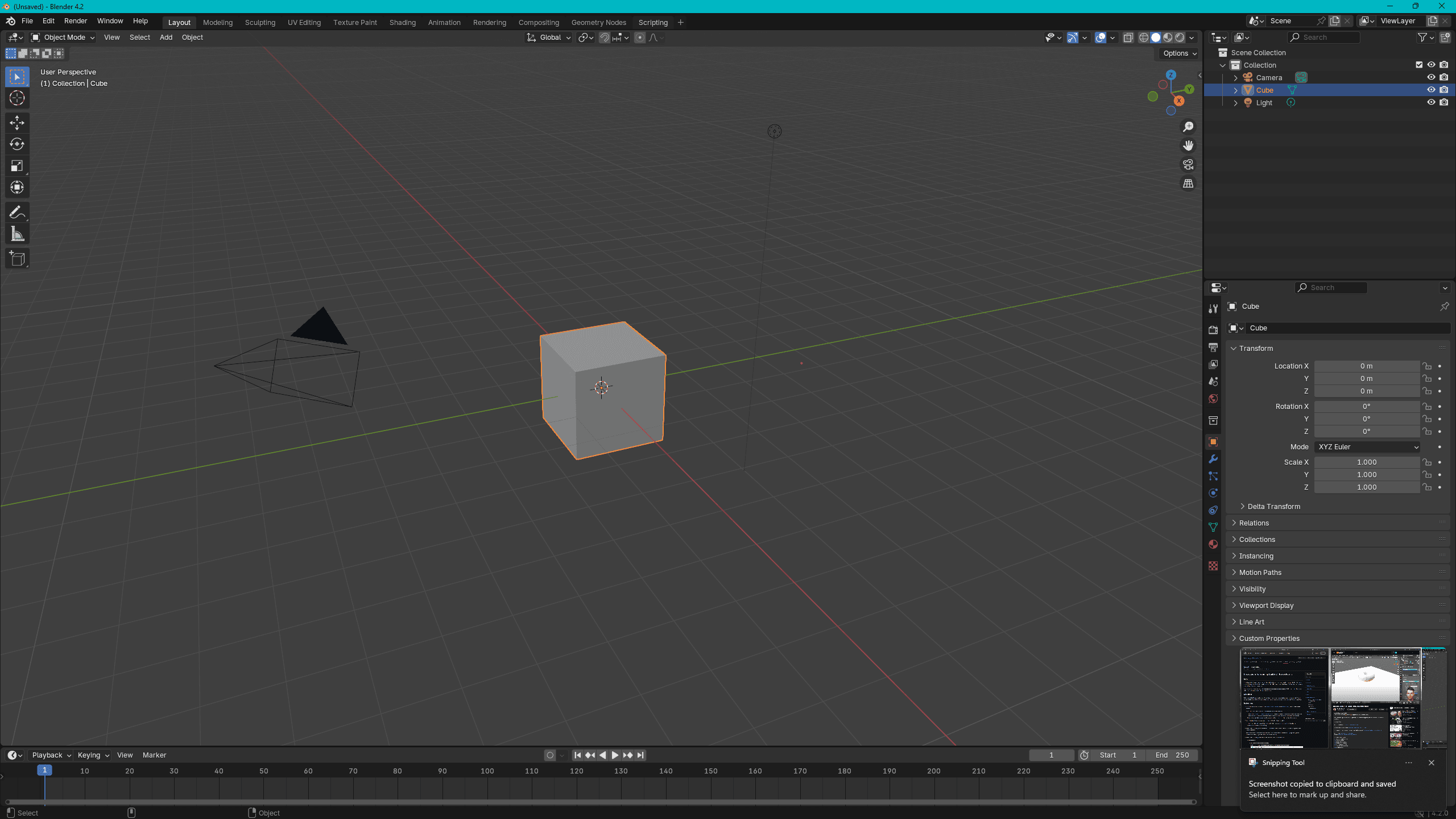My Blender Journey: Part 1
It's ironic that my last post mentions doughnuts as the worst for data visualisation. However, I've come to accept that doughnuts are the best for introdution to 3D modeling. 🍩
With the advent of AI augmented workflows and my personal interest in locally computed AI, I had upgraded to a beefy GPU with loads of VRAM. However, being able to run large models securely and privately turned out to be only the tip of the iceberg. What else can I do with my rig that enhances and augments my workflows or contributions as a Design Technologist?
For years, I've been fascinated by the world of 3D modelling and animation. The ability to bring ideas to life in a virtual space, crafting objects and environments with incredible detail, has always held a certain allure.
I decided to take the plunge and embark on my own Blender journey.
But why Blender? Well, this powerful open-source software is renowned for its versatility and accessibility. From stunning visual effects in films and video games to intricate product designs and even complex simulations used in industries like oil & gas and maritime, Blender's capabilities are truly impressive. Furthermore, as a keyboard nerd, I often see it referenced as the tool for the beautiful renders I base all my impulse purchasing decisions on 🥴.
My background in programming and visual design tools gives me a pretty solid foundation, but I've always been eager to expand my skillset and leverage the advanced technological resources at my disposal. So I am ready to complete the Hello World of 3D modeling, doughnuts.
The first step on this journey was finding the right learning resource. After some research, I stumbled upon Blender Guru's "Blender Tutorial for Complete Beginners" series on YouTube. Andrew Price's clear explanations and patient approach made it seem less daunting to dive into this complex software.